As a parent, there’s no denying that giving your child their first phone can be both exciting and overwhelming. With the constant connectivity and endless access to information, it’s essential to set clear guidelines for responsible phone behavior from the start. But how do you navigate this complex digital landscape? Setting boundaries and monitoring content are crucial steps in creating safe and healthy habits for your kids. In this comprehensive guide, we’ll walk you through the process of establishing first phone guidelines that promote balance, accountability, and open communication. From setting rules to encouraging positive behavior, we’ll explore practical tips and strategies to help you raise tech-savvy kids who use their phones wisely.
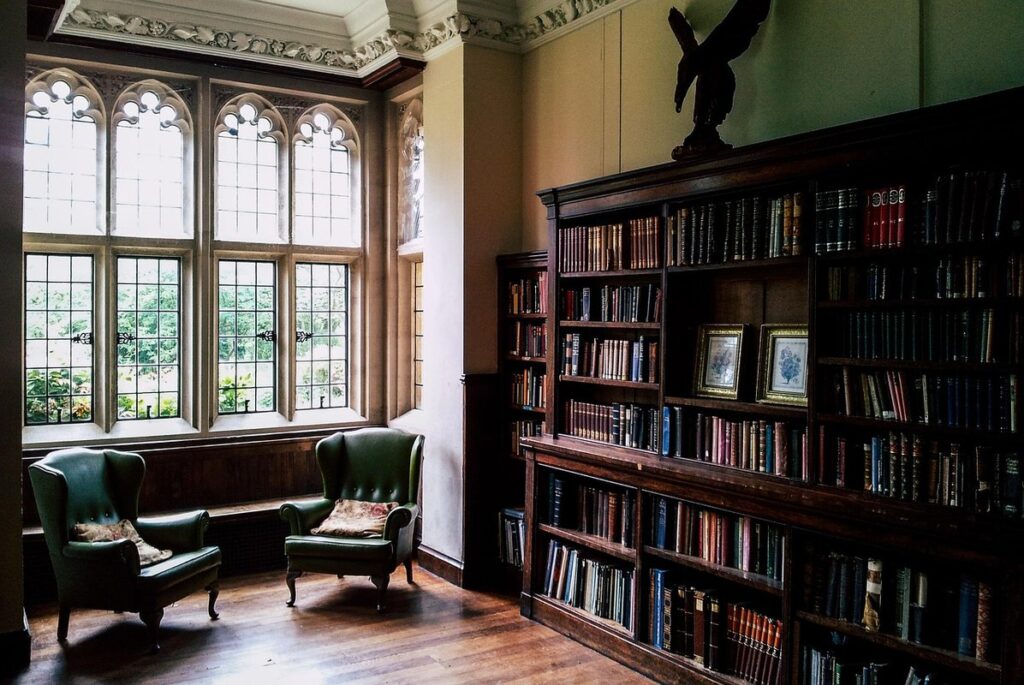
Understanding the Need for Phone Guidelines
As a parent, you’ve likely noticed how quickly kids pick up on the idea of having their own phone. Now it’s time to think about why guidelines are essential for responsible smartphone use from an early age.
Why Kids Need Phones in the Digital Age
In today’s digital age, having a phone is no longer a luxury but a necessity for kids. Gone are the days when kids could play outside until dusk without worrying about their safety. With increasing crime rates and stranger dangers, it’s essential to equip your child with a means of communication that can help them stay safe.
Phones also provide a wealth of educational benefits. Children can use apps like Khan Academy Kids or National Geographic Kids to learn new skills, explore the world, and develop critical thinking. Moreover, phones enable kids to connect with their parents, teachers, and friends in real-time, making it easier for them to ask questions, share experiences, and collaborate on projects.
As a parent, you may worry about the potential risks associated with phone use, such as cyberbullying or excessive screen time. However, by setting clear guidelines and monitoring your child’s phone activity, you can minimize these risks while maximizing the benefits of phone ownership. For instance, consider implementing rules for phone use during meals, homework hours, or bedtime to ensure that technology doesn’t interfere with family bonding time or academic performance.
The Risks of Unsupervised Phone Use
As you consider giving your child their first phone, it’s essential to think beyond the excitement of this milestone. Unsupervised phone use can expose them to serious risks, from online predators and cyberbullying to excessive screen time and its associated health problems.
Cyberbullying is a growing concern for kids, with many experiencing harassment or intimidation online. According to StopBullying.gov, one in five high school students reported being bullied on their cell phones. To mitigate this risk, set clear rules about phone use, such as not engaging with strangers online or responding to mean messages.
Online predators also pose a threat, often using social media and messaging apps to groom their victims. Teach your child to never share personal info or meet someone they’ve met online in person. Limit their app usage to kid-friendly options like educational games, reading apps, and video calls with family members.
Excessive screen time is another issue to monitor closely. Aim for no more than two hours of daily phone use and encourage physical activity, outdoor play, and creative pursuits to balance their digital lives.
Choosing the Right Phone for Your Child
When choosing a phone for your child, consider their age, needs, and personality to select a device that’s both fun and functional for them. This will help set your child up for responsible smartphone use from the start.
Factors to Consider When Selecting a Kid-Friendly Phone
When selecting a kid-friendly phone for your child, there are several factors to consider beyond just price and features. The operating system of the phone is also an essential aspect to think about. For instance, if you’re familiar with iOS, it might be easier to navigate for a beginner. On the other hand, Android devices offer more flexibility and customization options.
Another crucial consideration is durability. Children can be rough on their belongings, so look for phones with robust designs that can withstand drops and spills. You should also consider the phone’s size and weight; smaller devices are often easier for kids to manage.
Battery life is also a significant factor to think about. Ensure the phone you choose has a long-lasting battery or one that charges quickly to minimize downtime. Furthermore, explore phones with built-in parental controls, which can limit screen time, block specific apps, and monitor internet usage. These features will help you maintain control over your child’s online activities.
Ultimately, it’s crucial to research and read reviews from other parents who have purchased the same phone model for their kids. This will give you valuable insights into its reliability and performance in real-world scenarios.
Phone Options for Different Age Groups
When it comes to choosing a phone for your child, the type of device and features will largely depend on their age group. For younger kids, typically under the age of 10, a basic phone with limited functionality is often the best option.
These phones usually have only the essentials, such as making calls and sending texts, without access to the internet or social media apps. They also tend to be more durable and easier to use for small hands.
For pre-teens between 11-13 years old, a simple smartphone with parental controls can be a good choice. This type of phone will allow them to start learning basic technology skills while still being monitored by you. Some popular options include the Nokia 3310 or the Doro PhoneEasy 612.
As your child gets older and approaches teenage years, you may want to consider a more advanced smartphone with built-in parental controls, such as Apple’s Screen Time or Google’s Digital Wellbeing features. These tools enable you to set limits on screen time, block certain apps, and monitor their online activity.
Remember that every child is different, and what works for one family may not work for another. Consider your child’s maturity level, needs, and interests when selecting a phone.
Setting Boundaries and Rules
Now that you’ve set up rules for screen time, it’s essential to establish boundaries for your child’s phone use, including limits on app downloads and texting.
Creating a Family Phone Contract
Creating a family phone contract is one of the most crucial steps in setting boundaries and rules for responsible smartphone use. This document outlines expectations, responsibilities, and consequences for both you and your child. It serves as a reference point when discussing phone-related issues or disagreements.
Start by identifying what behaviors are unacceptable, such as texting while driving or sharing personal information online. Also, specify the rules for screen time, including the hours of the day when phones can be used and any restrictions on apps or content.
When drafting your contract, consider involving your child in the process to encourage their participation and understanding. You can use this opportunity to discuss digital citizenship, cyberbullying prevention, and online safety best practices.
Make sure to include consequences for breaking the rules, which should be clearly defined and communicated to your child. This could range from losing privileges to having a phone-free day. Review and update your contract regularly as your child grows older and their needs change.
Establishing Screen Time Limits
Setting screen time limits is one of the most critical steps in teaching kids responsible smartphone use. The American Academy of Pediatrics recommends that children aged 2-5 years old spend no more than an hour on screens per day, while children above 6 years should limit their screen time to 2 hours or less.
To set device-free times, designate specific periods each day when devices are off-limits. For example, you can establish a “tech-free” dinner time where everyone puts away their phones and engages in conversation. Similarly, create device-free zones such as the bedroom or dining table to encourage face-to-face interaction.
Consider implementing a rewards system to motivate kids to stick to screen time limits. You can set up a chart or app that tracks their screen time, and when they reach a certain milestone, reward them with privileges like extra storytime, a fun outing, or a small treat. Be consistent in enforcing these rules and make adjustments as needed based on your child’s age and individual needs.
Monitoring and Controlling Content
As you grant your child their first phone, it’s essential to set boundaries on what they can and cannot do online. This means establishing monitoring tools and controls that ensure their safety and responsibility.
Parental Control Apps: What You Need to Know
When it comes to regulating your child’s phone use, introducing parental control apps can be a game-changer. These tools allow you to monitor and control what your child is accessing on their device, giving you peace of mind and helping them develop healthy habits.
Popular parental control apps like Qustodio, Kaspersky Safe Kids, and Net Nanny offer a range of features that cater to different parenting needs. For example, some apps can track screen time, block specific websites or apps, set time limits, and even monitor your child’s location. These features help you identify areas where your child may be spending too much time on their device, such as social media or online games.
By setting up these controls, you can limit your child’s exposure to age-inappropriate content, protect them from online predators, and encourage responsible behavior. For instance, if you want to block YouTube for a certain period of time, you can easily do so with an app like Qustodio. Similarly, if you need to monitor your child’s location in real-time, apps like Kaspersky Safe Kids make it possible.
By choosing the right parental control app and setting clear rules, you’re teaching your child valuable lessons about responsible phone use from a young age.
How to Set Up Parental Controls on Your Child’s Phone
Setting up parental controls on your child’s phone is an essential step in ensuring their online safety and responsible smartphone use. The good news is that most major phone platforms offer built-in parental control features that are easy to set up.
To get started, you’ll need to access the settings menu on your child’s device. On an iPhone, this can be done by navigating to Settings > Screen Time > Content & Privacy Restrictions. From here, you can set a passcode or password to prevent your child from changing the restrictions later.
On Android devices, go to Settings > Google Account > Parental Controls (or similar) and follow the prompts to create a family link account. This will allow you to monitor your child’s activity, set screen time limits, and block certain apps or websites.
Remember, these controls can be tailored to suit your child’s age and maturity level. For example, you may want to limit access to social media or gaming apps until they reach a certain age or demonstrate responsible behavior online.
Encouraging Responsible Phone Behavior
When giving kids their first phone, it’s essential to set boundaries and encourage responsible behavior from the start. This section focuses on strategies for promoting healthy habits around phone use.
Teaching Digital Citizenship
Teaching kids responsible phone behavior is just as important as teaching them how to ride a bike or do their math homework. As they begin to navigate the world of smartphones, it’s essential that they understand online etiquette, cyberbullying prevention, and responsible social media behavior.
To start, set clear expectations with your child about what is and isn’t acceptable when it comes to phone use. For example, you might discuss rules around screen time, app usage, and sharing personal info online. It’s also crucial to have open conversations with your child about cyberbullying prevention strategies. Talk to them about ignoring mean messages, blocking abusive accounts, and seeking help from a trusted adult if they’re being bullied.
When it comes to social media, encourage responsible behavior by setting up their profiles under your supervision. Discuss what types of content are and aren’t acceptable to share, and remind them that once something is online, it’s there forever. Make sure they understand the importance of respecting others’ online boundaries and consent.
Promoting Healthy Phone Habits
As you introduce your child to their first phone, it’s essential to promote healthy phone habits from the start. This will not only help them develop responsible behavior but also reduce the risk of negative effects like eye strain, addiction, and decreased physical activity. Here are some practical tips to encourage a balanced phone usage:
Regular device cleaning is crucial to prevent the buildup of germs and bacteria on your child’s phone. Encourage them to wipe their screen with a disinfectant wipe at least once a week. Additionally, establish charging restrictions by setting a specific time for charging, such as before bed or during dinner hours.
Make family game nights a regular occurrence! This will help your child disconnect from their device and engage in face-to-face interaction. Choose board games, card games, or outdoor activities that promote bonding and teamwork. By setting a good example and making phone-free times enjoyable, you’ll instill healthy phone habits in your child for years to come.
By implementing these simple tips, you can create a positive phone culture in your household and help your child develop responsible behavior from the start. Remember, it’s all about balance – use technology to enhance life, not control it!
Overcoming Challenges and Staying Consistent
As you navigate the ups and downs of teaching your child responsible smartphone use, let’s talk about what to do when things don’t go as planned. Life with a kid on their first phone can be unpredictable.
Common Obstacles and Solutions
Setting phone guidelines for kids can be a daunting task, especially when they resist and throw tantrums. You may feel like you’re at war with your child over their newfound freedom to use the phone. But don’t worry, it’s not uncommon for kids to push boundaries and test limits.
One of the biggest obstacles is technology limitations. Your child may ask why they can’t have more screen time or access to certain apps. To address this, consider setting clear rules and expectations around app usage, such as restricting social media until they’re a bit older or limiting gaming sessions to a specific timeframe.
When your child pushes back, try not to give in. Instead, use the opportunity to explain why you’ve set certain limits. Be firm but also open to negotiation – after all, it’s about finding a balance that works for both of you. For example, you might compromise on screen time by allowing them to earn extra minutes or rewards for completing chores or achieving good grades.
Ultimately, staying consistent is key. Stick to your rules and review them regularly with your child to ensure they understand the reasoning behind them.
Maintaining Open Communication with Your Child
As you navigate setting boundaries with your child’s phone use, it’s easy to get caught up in the rules and guidelines. But just as important as establishing clear expectations is maintaining open communication with your child throughout this process. By doing so, you’ll be able to gauge their needs, address concerns, and foster a positive relationship that will help them become responsible smartphone users.
To maintain open communication, make time to regularly discuss phone-related topics with your child. Ask them about their experiences, what they like or dislike about using their phone, and how it makes them feel. Listen attentively to their responses and be approachable so they feel comfortable coming to you for guidance or advice. By staying connected and engaged, you’ll build trust and ensure that your boundaries are clear but not overly restrictive.
Set aside dedicated time each week for a “phone check-in” where you discuss any phone-related issues that have arisen since the last conversation. Use this opportunity to review their phone usage, adjust settings as needed, and provide guidance on how to stay safe online. By making communication a priority, you’ll be better equipped to handle challenges as they arise and your child will be more likely to come to you when questions or concerns arise.
Frequently Asked Questions
How do I ensure my child’s phone is safe from cyberbullying?
Cyberbullying can be a serious concern for kids with phones. To minimize the risk, set clear rules about online behavior and encourage your child to report any incidents. Consider using parental control apps that monitor online activity and detect potential threats. Regularly review your child’s online interactions and maintain open communication about their digital experiences.
What happens if my child breaks their phone or loses it?
Accidents can happen, and having a plan in place can help minimize stress. Make sure to include a clause in the family phone contract that outlines what to do in case of a lost or broken phone. Consider investing in insurance coverage for your child’s phone or setting aside a budget for unexpected expenses.
Can I monitor my child’s phone activity without being too intrusive?
It’s natural to worry about monitoring your child’s online activities, but striking the right balance is key. Set clear expectations and boundaries around screen time and content consumption. Use parental control apps to track usage patterns, but respect their privacy by not constantly checking in. Regularly discuss digital habits with your child and adjust monitoring strategies as needed.
How do I teach my child responsible phone behavior when they’re away from home?
Encouraging responsible phone use is crucial even when your child is away from home. Discuss phone etiquette and online safety rules before sending them to school or summer camp. Use family-friendly apps that promote positive behavior, such as reward systems for responsible phone use. Regularly check in with your child about their digital experiences and provide guidance on responsible phone habits.
Can I limit my child’s screen time without restricting their access to necessary apps?
You can definitely set limits on screen time while still allowing access to essential apps. Use parental control features or third-party apps that monitor usage patterns and enforce screen-free times. Create a schedule that balances screen time with other activities, such as exercise, reading, or socializing. This will help your child develop healthy phone habits without feeling restricted.
