As a parent, one of the biggest concerns you have is keeping your little ones safe while they sleep. A good baby monitor can be a lifesaver, giving you peace of mind and ensuring that you’re always aware of your baby’s well-being. But with so many options on the market, choosing the right one can be overwhelming.
From budget-friendly to top-of-the-line models, there are countless features and connectivity options to consider. Do you need a monitor with night vision or motion tracking? Should it connect to your smartphone or tablet for easy monitoring on-the-go?
In this ultimate guide, we’ll break down everything you need to know about selecting the perfect baby monitor for your lifestyle, budget, and safety concerns. We’ll explore key features, connectivity options, and top brands to help you make an informed decision and find the best baby monitor for your little ones.
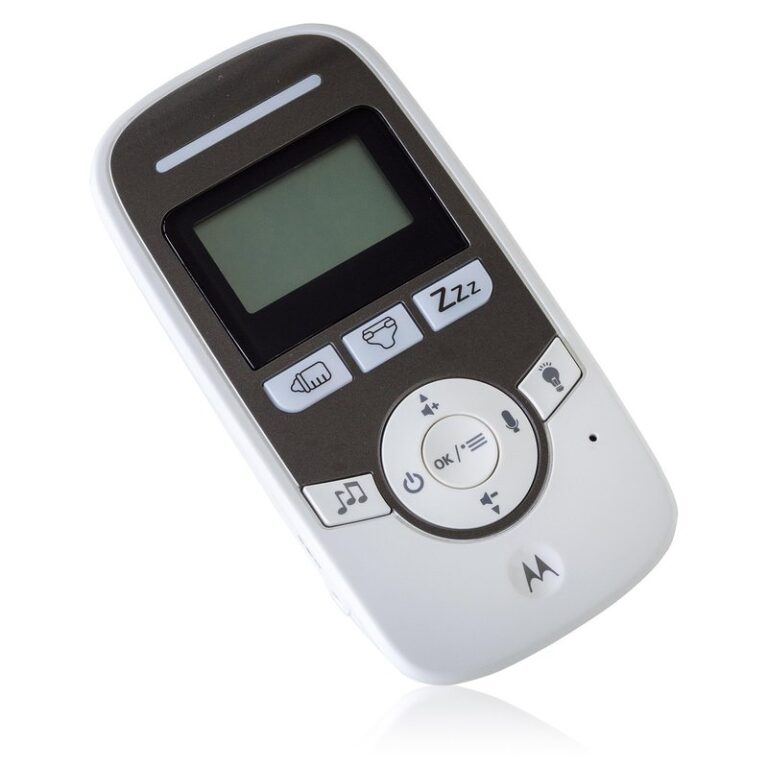
Understanding Your Needs and Budget
When shopping for a baby monitor, it’s essential to consider your specific needs and budget before making a decision. What features are must-haves for you?
Types of Baby Monitors: Wired vs. Wireless
When it comes to choosing a baby monitor, one of the most important decisions you’ll make is whether to opt for a wired or wireless model. Both types have their pros and cons, which we’ll explore below.
Wired monitors are connected to your home’s electrical system via a cable, providing a stable and secure connection. This can be beneficial in homes with thick walls or those who prefer a more straightforward setup. However, the cables can be visually unappealing and may limit your monitoring flexibility. Additionally, if you move furniture around frequently, you’ll need to reposition the cables accordingly.
Wireless monitors, on the other hand, use radio frequency (RF) signals to transmit video and audio feeds between the parent unit and camera. This offers greater freedom of movement and a more elegant setup. However, wireless models can be more prone to interference from neighboring devices, such as cordless phones or microwaves.
Ultimately, your choice between wired and wireless will depend on your specific needs and preferences. Consider factors like your home’s layout, the number of walls you need to traverse, and your personal aesthetic when making your decision.
Key Features to Consider When Selecting a Baby Monitor
When selecting a baby monitor, several key features should take center stage. Video quality is crucial for ensuring you can see your little one’s every move clearly. Look for monitors with high-definition (HD) resolution and a wide-angle lens to capture more of the room. Some monitors also offer zoom capabilities, allowing you to focus on specific areas.
Night vision is another essential feature, especially if you’re planning to use the monitor at night. Infrared or night vision capabilities enable you to see your baby even in low-light environments. This is particularly important for families with older babies who may be more active during nighttime hours.
Motion tracking and alerts can also provide peace of mind. These features allow you to set custom alert zones within the room, notifying you if your baby leaves a designated area or performs certain actions, such as rolling over or crawling.
Lastly, consider a monitor with two-way communication capabilities. This feature allows you to soothe your baby remotely, providing reassurance and comfort from another room. When selecting a baby monitor, weigh these features against your specific needs and budget to make an informed decision.
Safety and Security Features in Modern Baby Monitors
Modern baby monitors have evolved significantly, incorporating advanced safety features to give you peace of mind while your little one sleeps. Let’s take a closer look at what sets these devices apart in terms of security and protection.
Secure Video Feed and Encryption
When it comes to baby monitors, security is more than just a feature – it’s a necessity. A secure video feed and encryption are crucial for protecting sensitive information about your little one. Think about it: with a traditional baby monitor, anyone with the right frequencies can hack into your signal and see what’s going on in your nursery.
That’s why modern baby monitors prioritize encryption, using advanced algorithms to scramble the video feed so that only authorized users can access it. For example, some top-rated models use end-to-end encryption, which means that even the manufacturer can’t access your footage.
But how do you know if a baby monitor has secure encryption? Look for certifications like WPA2 or AES (Advanced Encryption Standard), which are industry standards for encryption. You should also check if the app is secured with HTTPS protocol to ensure all data transmitted between the device and the cloud is encrypted.
Alert Systems and Motion Tracking
Modern baby monitors often come equipped with advanced alert systems and motion tracking features that provide parents with an added layer of peace of mind. These features use sensors to track a baby’s movements and breathing patterns, sending notifications to parents’ devices if anything out of the ordinary is detected.
Alert systems can be particularly useful for parents who want to be notified if their baby rolls over or gets too close to the edge of their crib. Some monitors even allow parents to customize the alert settings to suit their child’s needs. For example, a parent may choose to receive notifications when their baby wakes up or starts crying.
While these features can be incredibly helpful, it’s essential for parents to understand that they are not foolproof. False alarms can occur if the sensor is placed incorrectly or if there’s interference from other devices in the home. To minimize false alarms, make sure the sensor is securely fastened to the crib and positioned correctly.
Connectivity Options: Wi-Fi, Bluetooth, or 3G/4G?
When choosing a baby monitor, connectivity options can be overwhelming. Let’s break down your choices for staying connected on-the-go.
Choosing Between Wi-Fi, Bluetooth, and Cellular Connectivity
When it comes to choosing the right connectivity option for your baby monitor, you’re not just deciding on a technical aspect – you’re also thinking about your family’s safety and security. The three main options are Wi-Fi, Bluetooth, and cellular connectivity (3G/4G). Each has its strengths and weaknesses, which we’ll break down below.
Wi-Fi is often the most convenient option, as it allows for remote monitoring and streaming of video feeds directly to your smartphone or tablet via a dedicated app. However, if your internet connection is slow or unreliable, you may experience lag or buffering issues. Additionally, Wi-Fi signals can be disrupted by thick walls or other electronic devices in your home.
Bluetooth connectivity offers a more stable connection within a shorter range (typically up to 30 feet), but it’s often limited to local access only – no remote monitoring capabilities. Cellular connectivity provides a reliable signal and allows for cloud storage of video feeds, but it can be expensive and may require a subscription plan.
When choosing between these options, consider your internet speed, home layout, and personal preferences. If you have a strong Wi-Fi connection and want to monitor your baby remotely, Wi-Fi might be the way to go. But if you prefer a more stable local connection or don’t need remote monitoring, Bluetooth could be a better fit.
Range and Interference Considerations
When it comes to choosing a baby monitor, range and interference considerations are crucial factors to consider. A reliable baby monitor allows you to keep an eye on your little one from another room, but if the signal is weak or drops frequently due to interference, it can be frustrating and worrisome.
To minimize interference, place your baby monitor at least 10-15 feet away from other electronic devices such as cordless phones, microwaves, and baby gear. You should also avoid positioning the monitor near reflective surfaces like mirrors or windows, as these can cause signal loss.
Another consideration is the frequency of the monitor’s wireless transmission. Some monitors operate on a specific channel, while others use adaptive frequency hopping (AFH) to minimize interference. Look for monitors that have adjustable channels or AFH capabilities to ensure you get the best possible range and connection.
If you live in a particularly congested area with multiple devices competing for bandwidth, consider investing in a baby monitor with a long-range signal strength indicator. This will help you optimize your monitor’s placement for maximum connectivity and minimize dropped signals.
Additional Features: Temperature Sensors, Humidity Monitoring, and More
Many baby monitors offer extra features that can give you peace of mind, including built-in temperature sensors and humidity monitoring capabilities. These features can provide valuable insights into your child’s environment.
The Benefits and Drawbacks of Advanced Features
When it comes to advanced features like temperature sensors and humidity monitoring, you may be wondering if they’re worth the investment. On one hand, these features can provide a higher level of peace of mind for parents, especially during sleep-deprived nights.
Temperature sensors, for instance, allow you to monitor your baby’s room temperature remotely, ensuring it remains within a safe range (usually between 68°F and 72°F). This is particularly useful in extreme climates or when the baby shares their space with other family members who may have different temperature preferences. Some baby monitors also come equipped with humidity monitoring, which can alert you to any potential mold or mildew issues.
However, it’s essential to consider the added cost and complexity of these features. For some parents, they might not be a necessity, especially if your nursery is climate-controlled or in a mild climate. Ultimately, weigh the benefits against your specific needs and circumstances. If you do opt for advanced features, make sure to follow the manufacturer’s instructions and take any necessary precautions to ensure their proper functioning.
Integration with Smart Home Devices and Health Trackers
Some baby monitors have taken integration to the next level by seamlessly combining with smart home devices and health trackers. This means you can now monitor not only your baby’s every move but also the temperature and humidity levels of their surroundings, ensuring a safe and comfortable environment.
For instance, some monitors integrate with popular smart speakers like Amazon Alexa or Google Assistant, allowing you to control lights, thermostats, and security cameras with just a voice command. This can be especially useful if you’re busy in another room and need to tend to your baby without leaving their side.
Others pair with health trackers like fitness watches or mobile apps, providing valuable insights into your baby’s sleep patterns, feeding schedule, and even vital signs like heart rate and breathing rate. Some popular brands also offer dedicated apps that track temperature, humidity, and air quality, ensuring you’re always informed about the conditions in which your baby is sleeping.
By integrating with these devices, you can enjoy a more comprehensive view of your baby’s well-being and surroundings, allowing for more informed decisions to create a safer and healthier environment.
Top Baby Monitor Brands: A Comparative Analysis
When choosing a baby monitor, it can be overwhelming to navigate through the numerous brands available on the market. Here, we’ll break down the top contenders to help you make an informed decision.
Overview of Popular Baby Monitor Brands
When it comes to choosing a baby monitor, you’re spoiled for choice with numerous brands on the market. Here are some of the top baby monitor brands that stand out from the rest:
One of the most popular and well-known brands is Levana. They offer a range of high-quality monitors with features like temperature sensors, night vision, and two-way communication. Their price points vary depending on the model, but you can expect to pay between $100 to $250.
Another top brand is Owlet, known for their innovative smart baby monitors that track your baby’s heart rate, oxygen levels, and sleep patterns. These monitors are a bit pricier, with prices ranging from $200 to $400.
Infant Optics is another popular choice among parents, offering affordable options with features like HD video and night vision. Their price points are generally lower than the other brands mentioned, ranging from $50 to $150.
VTech is also worth mentioning, offering a range of baby monitors with advanced features like temperature sensors and motion tracking. Their prices vary depending on the model, but you can expect to pay between $100 to $300.
Comparing Features, Price, and Customer Reviews
When comparing popular baby monitor models from top brands, it’s essential to consider their features, price, and customer reviews. Let’s take a closer look at some of the most well-known brands.
Infant Optics has been a favorite among parents for its DXR-8 model, which offers excellent night vision and a wide field of view. In contrast, the Owlet Smart Sock 2 from Owlet Baby Care provides advanced oxygen level monitoring and alerts you if your baby’s levels drop. However, it comes with a higher price tag.
Another popular choice is the Levana Lila, which boasts a sleek design and robust features like temperature tracking and two-way audio. But some users have reported connectivity issues and inconsistent performance.
Before making a decision, it’s crucial to read customer reviews from various sources. Sites like Amazon and Best Buy often feature detailed ratings and comments from other parents who’ve used the product. Take note of both positive and negative feedback to get a well-rounded understanding of each model’s strengths and weaknesses.
Ultimately, your choice will depend on your specific needs and budget. Be sure to research thoroughly and compare multiple models before investing in the right baby monitor for you and your little one.
Setting Up and Using Your Baby Monitor: Tips and Tricks
Now that you’ve chosen your baby monitor, let’s walk through the process of setting it up and getting familiar with its various features. This section covers essential tips for a smooth setup experience.
Installation and Configuration Best Practices
When setting up your baby monitor, it’s essential to follow some best practices to ensure optimal performance and peace of mind. Start by carefully reading the user manual that came with your device, as different models may have specific setup requirements.
First, choose a location for your camera that provides an unobstructed view of your baby’s sleeping area. Avoid placing the camera near windows or mirrors, as this can cause glare and reflections. Also, keep in mind the wireless range and ensure that the monitor will be able to maintain a stable connection throughout your home.
Next, download and install the necessary apps or software for your device, following any instructions provided by the manufacturer. Make sure to update the firmware regularly to ensure you have the latest features and security patches.
When configuring the settings on your baby monitor, familiarize yourself with the various features, such as night vision, temperature tracking, and lullaby playback. Experiment with different settings to find what works best for you and your baby’s needs. Finally, test the monitor by moving around the room or switching channels to ensure that everything is working smoothly.
Regularly check the battery life of your camera, especially if it’s a wireless model. Also, update the location information on your app regularly in case you move or travel with the device. By following these setup and configuration tips, you’ll be able to enjoy optimal performance from your baby monitor and have complete peace of mind while your little one sleeps safely nearby.
Troubleshooting Common Issues and Maintenance
If you’re experiencing issues with your baby monitor, don’t worry – it’s not uncommon! Some common problems that arise include poor video quality, connectivity issues, and dead batteries.
To troubleshoot these issues, start by checking the power source of both the camera and receiver. Make sure they are properly plugged in and that the outlet is working. Also, ensure the monitor is within range and that there are no obstacles blocking the signal.
If you’re experiencing poor video quality, try adjusting the camera’s position or resolution settings. You can also check if the issue is specific to a certain time of day or weather conditions.
Regular maintenance is key to keeping your baby monitor running smoothly. Clean the lens regularly with a soft cloth and wipe down the device with a damp cloth every week. Replace batteries promptly when they start to run low, and update the software according to the manufacturer’s schedule.
By following these simple steps, you can resolve common issues and keep your baby monitor in top condition.
Frequently Asked Questions
Can I use a baby monitor with a smartphone or tablet if my internet connection is unreliable?
If you have an unreliable internet connection, it’s best to opt for a baby monitor that uses Wi-Fi directly connected to the router instead of relying on cellular connectivity. This ensures a stable connection and minimizes potential disruptions.
How do I set up motion tracking and alert systems in my baby monitor?
To set up motion tracking and alert systems, follow these general steps: 1) enable the feature in your baby monitor’s settings, 2) adjust sensitivity levels to suit your needs, and 3) test the system with a controlled movement. Some monitors also allow customization of alert types and notification preferences.
What are the implications for range and interference when using a wireless baby monitor?
Wireless baby monitors can be affected by physical barriers (walls, furniture) and electronic interference from other devices. To mitigate this, use a reliable router, position the camera away from potential sources of interference, and consider investing in a range extender.
How do I keep my baby’s video feed secure when using a smart baby monitor?
To ensure your baby’s video feed remains secure: 1) choose a monitor with end-to-end encryption, 2) use strong passwords and enable two-factor authentication, 3) limit access to authorized users only, and 4) regularly update the software and firmware of your baby monitor.
Can I integrate my baby monitor with other smart home devices or health trackers?
Yes. Many modern baby monitors offer integration capabilities with popular smart home systems and health trackers. Check compatibility before purchasing a baby monitor, as this can enhance its functionality and provide additional insights into your child’s well-being.
